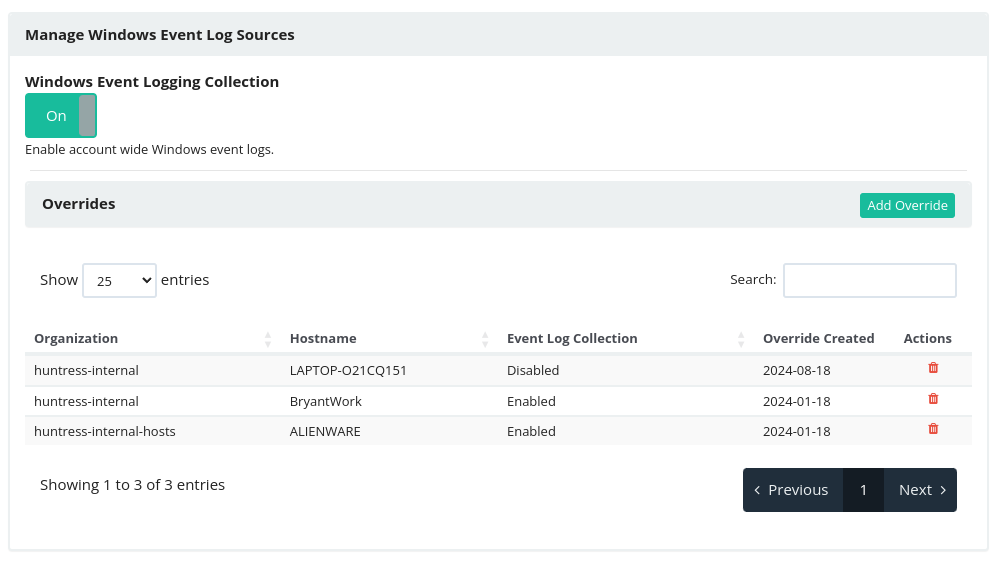new
Managed SIEM
Configure which hosts collect Windows Event logs
You can now configure which hosts collect Windows Event logs at the Account, Organization, or Host level. We recently added a configuration page that provides an Account-level setting to determine if all supported Windows hosts collect Event logs. With this setting you can specify whether you want to collect Event logs with a broad stroke. If you want to collect Event logs everywhere, then you can enable this and you are done.
If instead you want to customize which Organizations and Hosts collect Event logs, you can alter the settings at the Organization or Host level to override the Account-level setting. This way if you want to only collect Event logs from a few Organizations, you can leave the Account-level setting disabled and create override settings for only those Organizations where you want to collect logs. On the other hand, if you want to collect Event logs from everywhere
except
a few hosts, then you can enable collection using the Account-level setting and create override settings for the Organizations where you don't want to collect logs.